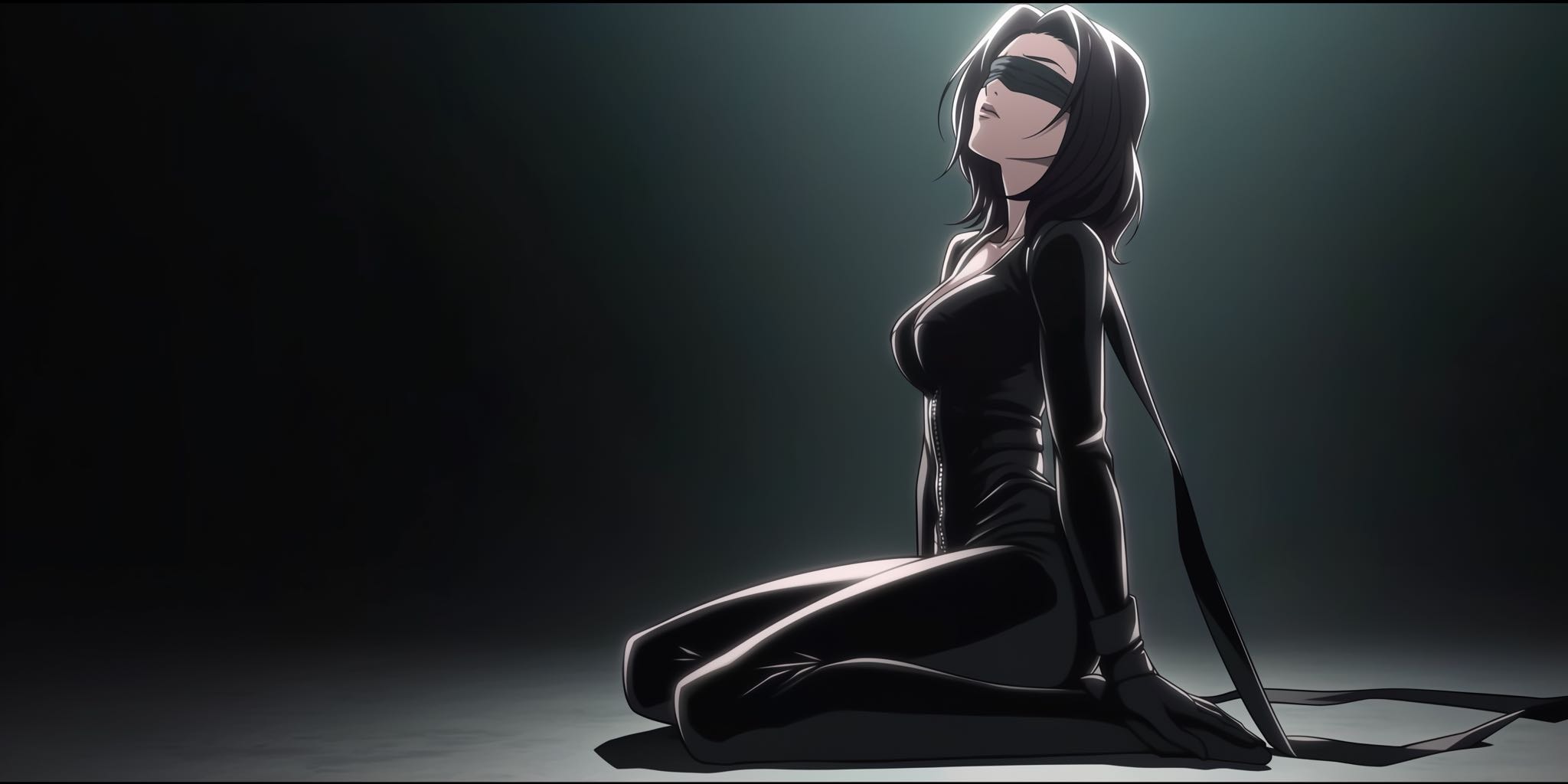The Power of Prototyping in UI/UX Design
In today’s fast-paced digital world, prototyping has become a fundamental step in the UI/UX design process. It allows designers to visualize and test their ideas before diving into full-scale development. This step is about bringing concepts to life early on, ensuring they meet user needs and expectations. Let’s dive deep into why prototyping is essential and how it can transform your design process.
Why Prototyping Matters
Validation and Testing
Prototyping allows you to test your ideas early in the development process. This is crucial because it helps you identify potential issues and shortcomings before investing significant time and resources into full-scale development. By creating a tangible model of your concept, you can validate whether your ideas work as intended. This validation process is crucial in avoiding costly mistakes and ensuring that the final product aligns with user expectations.
Gathering Feedback
One of the most valuable aspects of prototyping is the ability to gather user feedback. By presenting a prototype to users, you can observe their interactions, gather their opinions, and understand their pain points. This feedback is instrumental in refining the design to better meet user needs. Early feedback helps in making necessary adjustments that can significantly improve the user experience. It’s a cycle of continuous improvement driven by real-world data and user interactions.
Enhancing Collaboration
Prototyping also plays a pivotal role in improving communication among team members and stakeholders. A visual and interactive prototype is far more effective than abstract concepts. It bridges the gap between designers, developers, and clients, ensuring everyone is on the same page. This collaborative approach leads to better decision-making and a more cohesive final product. Prototypes serve as a common language, making it easier to convey ideas and gather input from various perspectives.
The Tools of the Trade
There are several tools available that make prototyping more accessible and efficient. Some of the most popular include:
Figma
Figma is a powerful tool that supports collaborative design. Its real-time collaboration features make it perfect for teams, allowing multiple designers to work on the same prototype simultaneously. Figma’s cloud-based nature means you can work from anywhere and share your designs effortlessly. It also offers robust prototyping capabilities, including interactive components and user flows, making it a comprehensive tool for both design and prototyping.
Sketch
Sketch is another favorite among designers, known for its user-friendly interface and robust set of plugins. It’s particularly strong in vector editing and interface design. Sketch’s integration with various plugins extends its functionality, allowing designers to tailor the tool to their specific needs. It’s excellent for creating high-fidelity prototypes that closely resemble the final product. With Sketch, you can easily convert your designs into interactive prototypes, enabling detailed user testing and feedback.
Adobe XD
Adobe XD offers a comprehensive solution for prototyping, with tools for both designing and sharing interactive prototypes. Its integration with other Adobe products is a significant advantage. Adobe XD’s seamless integration with Photoshop and Illustrator allows for a smooth workflow, making it easy to import assets and refine designs. The tool also supports voice prototyping and responsive resize, ensuring your designs are versatile and adaptable to different screen sizes and devices.
InVision
InVision is another powerful prototyping tool that has gained popularity for its robust collaboration features. It allows designers to create interactive prototypes and gather feedback seamlessly. InVision’s design handoff feature ensures that developers have all the necessary specifications and assets, streamlining the transition from design to development. With InVision, you can create realistic prototypes that simulate the final product, providing a clear vision of how the end result will look and function.
Best Practices for Prototyping
Start Simple with Low-Fidelity Prototypes
Begin with low-fidelity prototypes to focus on the layout and structure rather than the finer details. These can be as simple as sketches or wireframes. The goal is to quickly iterate on the basic concept before moving to more detailed designs. Low-fidelity prototypes are easy to create and modify, making them ideal for early-stage testing and brainstorming. They help in identifying major issues and gathering initial feedback without investing too much time and effort.
Iterate Quickly and Often
Prototyping is an iterative process. Don’t be afraid to make changes and test new ideas. The faster you iterate, the more opportunities you have to refine your design. Regular testing and feedback cycles are crucial for identifying and addressing issues early on. By continuously iterating, you can ensure that your design evolves based on user feedback and changing requirements. This approach leads to a more polished and user-centric final product.
Involve Real Users
Conduct usability testing with real users whenever possible. Their insights will provide invaluable information on how your design performs in real-world scenarios. User testing helps in uncovering usability issues and understanding user behavior. It provides a reality check, ensuring that your design is intuitive and meets user expectations. By involving real users in the testing process, you can gather actionable feedback that guides your design decisions.
Focus on Key Interactions
Prioritize the primary interactions and user flows in your prototype. Ensure these key elements work flawlessly before expanding to less critical parts of the design. Identifying and refining the core user journeys is essential for creating a seamless user experience. By focusing on key interactions, you can ensure that the most critical aspects of your design are intuitive and effective. Once these primary flows are optimized, you can gradually add more details and refine secondary interactions.
Leverage Design Systems
Using a design system can streamline the prototyping process and ensure consistency across your designs. Design systems provide a set of reusable components and guidelines, making it easier to create cohesive and scalable designs. They help in maintaining consistency in visual elements, interactions, and user flows, ensuring a unified user experience. By leveraging design systems, you can speed up the prototyping process and focus on refining the user experience rather than reinventing the wheel.
Real-World Success Stories
Airbnb
Airbnb is a prime example of a company that has benefited from extensive prototyping. They used prototypes to test and refine their app’s user experience, which led to a more intuitive and user-friendly interface. This iterative approach allowed them to address user pain points effectively before launching. Airbnb’s focus on prototyping enabled them to create a seamless booking experience, catering to the needs of both hosts and guests.
Dropbox
Dropbox also leveraged prototyping to perfect their user experience. By creating interactive prototypes, they were able to streamline their onboarding process and ensure new users could easily understand how to use their service. Prototyping allowed Dropbox to identify and address usability issues early on, resulting in a more intuitive and efficient product. This focus on user experience has contributed to Dropbox’s success as a leading cloud storage provider.
Spotify
Spotify’s success can be attributed in part to its rigorous prototyping process. The company uses prototypes to test new features and gather user feedback, ensuring that their product evolves based on user needs. This approach has helped Spotify create a personalized and engaging user experience, keeping users satisfied and loyal. By continuously iterating on their designs, Spotify can stay ahead of the competition and adapt to changing user preferences.
Google is known for its data-driven approach to design, and prototyping plays a key role in this process. By creating prototypes and conducting extensive user testing, Google can refine its products and ensure they meet high usability standards. This approach has been instrumental in the success of products like Google Maps and Google Photos, which are known for their intuitive interfaces and user-friendly features.
Philosophical Underpinnings
Embracing a mobile-first mindset goes beyond just technical implementation. It's about recognizing the changing ways people interact with technology and adapting to meet their needs. This philosophy is about inclusivity, ensuring that everyone, regardless of their device, has access to a high-quality web experience. A mobile-first approach encourages designers to prioritize essential content and functionality, creating a streamlined and efficient user experience.
Challenges and Solutions in Prototyping
Balancing Speed and Detail
One of the challenges in prototyping is finding the right balance between speed and detail. While it’s important to iterate quickly, it’s also crucial to ensure that your prototypes are detailed enough to provide meaningful feedback. To address this, start with low-fidelity prototypes for initial testing and gradually increase the fidelity as you refine your design. This approach allows you to gather valuable feedback early on without getting bogged down in details.
Managing Stakeholder Expectations
Prototypes can sometimes create unrealistic expectations among stakeholders who might mistake them for final designs. To manage this, communicate clearly about the purpose and limitations of prototypes. Set the right expectations by explaining that prototypes are iterative and subject to change based on user feedback. Regularly involve stakeholders in the prototyping process to keep them informed and engaged, ensuring their expectations align with the project’s goals.
Integrating Prototyping into Agile Workflows
Integrating prototyping into agile workflows can be challenging due to the fast-paced nature of agile development. However, it’s essential for ensuring user-centric designs. To integrate prototyping effectively, include prototyping tasks in your sprint planning and allocate time for user testing and feedback. Use collaborative tools like Figma or InVision to facilitate real-time feedback and ensure that design and development teams are aligned.
Ensuring Cross-Device Consistency
In today’s multi-device world, ensuring consistency across different devices and screen sizes is crucial. Prototyping helps address this challenge by allowing you to test and refine your designs across various devices. Use responsive design principles and tools that support cross-device testing to create prototypes that adapt seamlessly to different screen sizes. This approach ensures a consistent and user-friendly experience, regardless of the device used.
The Future of Prototyping
The Rise of No-Code Tools
No-code and low-code tools are revolutionizing the prototyping landscape by making it accessible to a broader audience. These tools allow designers and non-designers alike to create interactive prototypes without writing code. As these tools continue to evolve, they will enable more people to participate in the design process, fostering greater innovation and collaboration.
AI and Machine Learning in Prototyping
Artificial Intelligence (AI) and Machine Learning (ML) are starting to play significant roles in prototyping. These technologies can automate routine tasks, predict user behavior, and offer design suggestions based on data. For example, AI can help in creating responsive designs by automatically adjusting layouts to fit different screen sizes, or by analyzing user data to recommend design improvements. This integration can make prototyping faster and more efficient, allowing designers to focus on creativity and user experience.
Virtual Reality (VR) and Augmented Reality (AR) Prototyping
VR and AR are pushing the boundaries of prototyping by enabling designers to create immersive experiences. With VR, you can create a fully interactive 3D prototype that users can navigate and interact with, providing a deeper understanding of the user experience. AR, on the other hand, allows you to overlay digital elements onto the real world, offering a unique way to test and visualize designs in real-world contexts. These technologies are especially useful for prototyping applications in gaming, education, and e-commerce.
Prototyping for Voice and Conversational Interfaces
As voice and conversational interfaces become more prevalent, prototyping tools are evolving to accommodate these new interaction paradigms. Tools like Adobe XD now support voice prototyping, allowing designers to create and test voice interactions within their prototypes. This is crucial for designing voice-activated applications and devices, ensuring that voice commands and responses are intuitive and effective. Prototyping for these interfaces involves scripting conversations, designing voice flows, and testing with real users to ensure a seamless experience.
Enhanced Collaboration Features
Future prototyping tools will likely focus on enhancing collaboration even further. Real-time collaboration features, version control, and integrated feedback mechanisms are becoming standard. These features enable teams to work together more efficiently, share ideas instantly, and track changes seamlessly. Enhanced collaboration tools can also integrate with project management platforms, ensuring that design and development teams are always aligned and working towards the same goals.
Prototyping for Inclusive Design
Inclusive design is becoming a priority, and prototyping tools are evolving to support this. Features that allow for testing accessibility, such as color contrast checkers and screen reader simulations, are becoming more common. These tools help designers create products that are accessible to everyone, including people with disabilities. Prototyping for inclusive design involves considering a wide range of user needs and testing designs to ensure they are usable by all.
Integrating Analytics into Prototyping
Integrating analytics into the prototyping process can provide valuable insights into how users interact with your prototypes. Tools that offer built-in analytics can track user interactions, identify pain points, and gather data on how users navigate your prototype. This data-driven approach allows designers to make informed decisions and refine their designs based on real user behavior, leading to more effective and user-friendly products.
Conclusion
Prototyping is more than just a step in the design process; it’s a philosophy of continuous improvement and user-centered design. By prioritizing prototyping, you ensure that your final product is both functional and delightful for users. This approach not only saves time and resources but also enhances the overall quality of the design. Embracing the latest trends and technologies in prototyping can further enhance your ability to create innovative and user-friendly designs.
By adopting a prototyping mindset, you can create designs that are not only visually appealing but also highly functional and user-friendly. Embrace the power of prototyping, and you’ll see a significant improvement in your design process and outcomes. As technology continues to evolve, staying up-to-date with the latest tools and trends will ensure that your prototyping practices remain cutting-edge and effective.